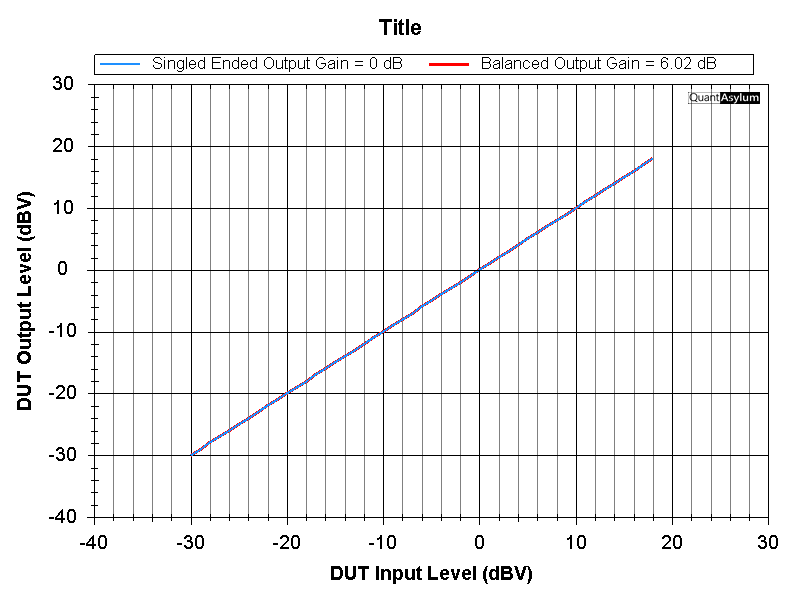Moving from release 1.202 to prerelease 1.210 …
I see the THD being reported incorrectly between certain levels. It is correct below a certain level and above a certain level but not between. I am not sure if this is due to output Gen Level or input Level, but it is not happening on the older release. It does correctly show THD once the level has increased.
That’s a really interesting one.
I duplicated your settings including the input and output gain and investigated.
It seems the output gain setting is the culprit. The software is not reading and applying it correctly when taking into account the generator gain/attenuator ranges. This results in the actual generator output clipping. An external FFT on the outputs will show this and a 'scope will show the generator output voltage is incorrect within the range detailed below.
The transitions are at -4.7dBV to -4.6dBV (starting to clip- no relay)
And -0.6dBV to -0.5dBV. You’ll hear the internal relay click and see the distortion spikes appear, either on the QA403 or an external FFT hanging off the output. So the analyzer (ADC side of things) is not to blame.
Examples:
-0.5dBV, output gain selected at +6dB. Notice the L RMS Volts at 472mV, 6dB down from the indicated gen amplitude of 944mV:
-0.6dBV, output gain selected at +6dB. Notice the L RMS Volts showing 297mV, ~10dB down from the indicated gen amplitude of 933.2mV:
Here’s an extended horizontal axis:
Note, these are loopback tests first using the OP’s settings, then removing the input and output gain settings, trying different input attenuator settings, sampling rates and FFT sizes etc. Then hanging off a scope and external FFT to put my finger on it.
I’ve done some more investigation and the ‘bug’ is present in all versions from V1.203 onwards.So V1.202 is the last without the ‘bug’.
Definitely something to do with a generator attenuator/gain relay, overdriving in a range/clipping etc.
I notice there was some changes in generator switching:
I hadn’t noticed it because it’s rare I use the output gain adjustment.
Hi @tspacker, can you please try with 1.211 (just released HERE
Yes, there were issues related to relay switchover points and output offsets. The way to look for these is using the AMP Gain and Distortion versus Amplitude test and keep the full scale input at 42 dBV, and then step in 1 dB steps from -30 to 18 dBV. Do it in single ended mode (output gain = 0 dB) and balanced mode (output gain = 6.02 dB).
This plot is 1.211. It’s a bit hard to see the plots are right on top of each other.
If I go back to 1.207 (for example) and look at the balanced case with 6.02 dB of offset you can clearly see the issue:
This first surfaced as a multione and noise generator issue in pre-release 1.203.
Hi @restorer-john, you should be able to recreate manually. That is, keep your same settings, get the gen to 0, and then step up by 1 dB and look at the spectrum and see what is happening.
Here’s a plot where I turned off autoset input range, kept the full scale input at 6 dB and swept from -30 to 6 dBV with 16k fft
Note the jump from -118 to -111 dB distortion around -2 dBV input level. That is the DAC relay switching to a new range. In your plot, you might have Autoset Input Range active and as you pass 0 dBV it switches to the +6 dBV full scale input range. You’d not hear that click, because it’s a solid-state switch. But you’d see the UI change. Remember you can go to to Edit->Settings and enter a two second Pause Between Acquisitions so you can actually see what is happening. Otherwise, it often goes by too quickly to process in your head. But I think the key here is to get all the measurements up on the main screen so you can follow-along while it makes the automated measurements and see where the surprise is happening.
Definitely working as it should now!
Hi @tspacker, thanks for confirming!