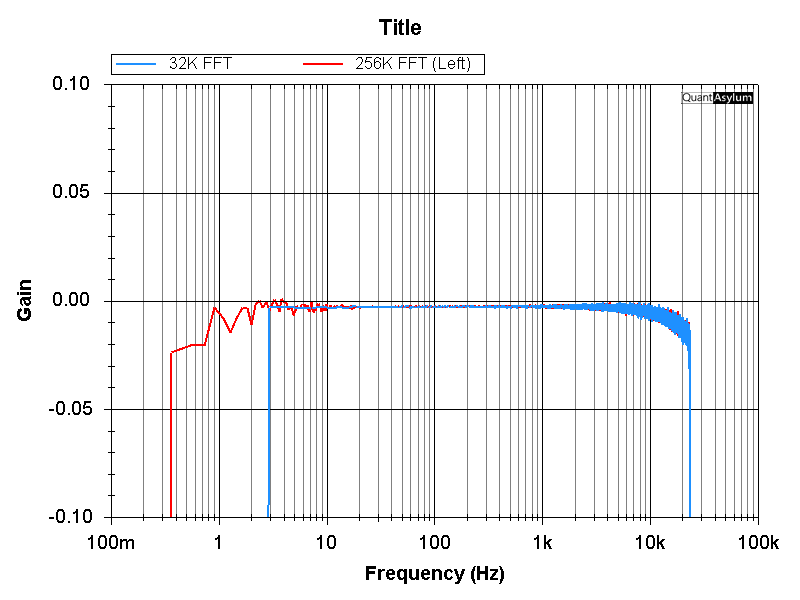Hi @Solder,
but that is only suited to a digital to analog situation.
A triggered chirp is suited anytime you can’t put a device into some sort of passthrough mode, where it takes a stimulus in and emits a stimulus out. So, most consumer tape decks are really like a DAC in that regard.
Now, if you have deck with record and playback heads, you can inject the normal chirp directly into the record side, and after a short delay (10’s of mS depending on tape speed) you’ll see it come out the playback side, and that can go into the QA403. And the normal freq response will just work. No triggering needed. And that works because the device is functioning a pass-through mode. Now, this will give you a composite of the record and playback heads, and if you record a triggered chirp you’ll get the same–a composite.
But you can always account for that using professionally recorded test tones to help you figure out the playback response, and then compensate for that using a custom weighting file.
If you can’t access the record/playback heads of your deck separately, then you’ll need to record a triggered chirp onto tape. You should be able to build the triggered chirp via Export->Export Chirp. That will give you a wave file. And then you could import that wave file and audition it using the QA403 (right click on RUN and pick Audition) and then capture that on your tape. And then, rewind the tape, switch to Triggered Acquisition (right click on RUN and then play the recorded chirp)
I don’t fancy a chirp either or it should be really slow. But I don’t see much in terms of control over it.
When deciding to export a triggered chip (or in normal chirp mode), you control the chirp duration with by selecting your FFT size. Roughly the chirp size is about the size of your FFT divided by your sample rate. So, a 256K FFT size at 48k will yield a 5.3 second chirp. In practice it’s a bit less than that due to guard bands. But a 1M FFT will net you probably 10-15 seconds of chirp. But in reality, the magic of a chirp is that when the SNR is good, the longer chirp doesn’t buy you much.
Here’s a plot of the QA403 in loopback, using right channel as reference, showing the response for a 32K (< 1 second) and 256k (8X longer). Note the response is identical from 10 to 22 kHz. Also note the Y axis is very zoomed in. The matching is better than 0.01 dB. So, don’t fear a short chirp! There’s a reason they are used all over the place in manufacturing.