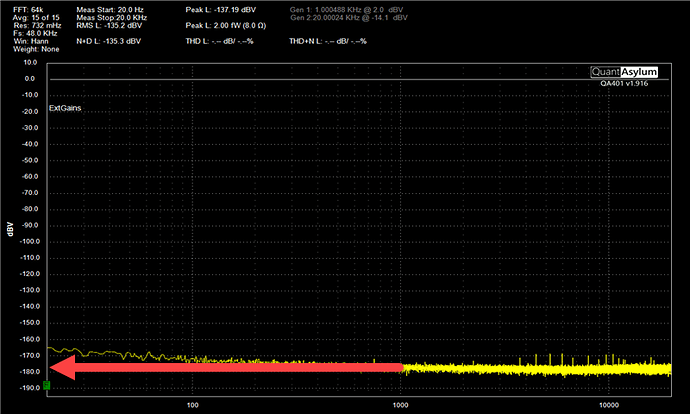This is an elaboration for a question sent to support since it’s easier to post graphics here:
You often hear people talking about the “noise floor” of their measurement. And when the report it, they kind of eyeball the FFT and report that. But that’s deceptive, because the noise changes depending on the FFT size.
Consider the shorted input of the QA401 with a 64K FFT. The 64K FFT gives a bin size 0.73 Hz. If you eyeball the noise around 1 kHz, it looks like it comes in around -178 dBV.
Now, if we switch to a 32K FFT (1.46 Hz bin size) and repeat the exercise, it looks like the noise is coming in around -174 dBV:
If we switch to a 2K FFT, now it looks like the noise floor is slightly more than -160 Hz
Why is this happening? Why is the noise level changing? The answer is because the bin sizes are changing. And every bin contributes to the noise. So if you have twice as many bins, intuitively each bin must have half has much noise (that’s a gross simplification, but let’s leave it there for now) so that the total noise is the same.
And we know total noise is the same because we can see the RMS noise is about the same for every measurement.
So, how can we learn the true noise floor? The easiest way to is switch to rtHz mode (generally pronounced “root hz”). This means the square root of 1 Hz: It normalizes the display to assumes a 1 Hz wide bin. And with it enabled, we’re now reading the noise density at a given frequency. The RtHz mode is enabled in the dBV options menu:

And with it enabled, the noise level is unchanged regardless of FFT size:
CAUTION: When you have dBV RtHz enabled, the displayed peaks will change based on FFT size. So, do not make peak measurements when in rthz mode–they will be unreliable.
So, the rules are pretty simple:
If you want to read the values of peaks, the make sure you are NOT in rthz mode.
If you want to read the value of noise at a particular frequency, make sure you are in rthz mode.
Remember above when the bin size was 0.73 Hz the noise at 1 kHz was around -178. And when the bin size was 1.46 Hz, the noise at 1 kHz was around -174.
And, as we’d expect, when we switch the RtHz mode and its implicit 1 Hz bandwidth, the noise fell in between those two values–roughly -175 or -176. Which is exactly what we’d expect. And it stays there, regardless of FFT size.
Short the input of the QA401 and convince yourself of the above. Note how the noise changes depending on the FFT size. But note, too, how the RMS stays the same regardless of FFT size. And then, in RtHz mode, note the displayed FFT at a given frequency is the same regardless of FFT size. And RMS will be just the same as when NOT in RtHz mode.
These are very important concepts to understand.