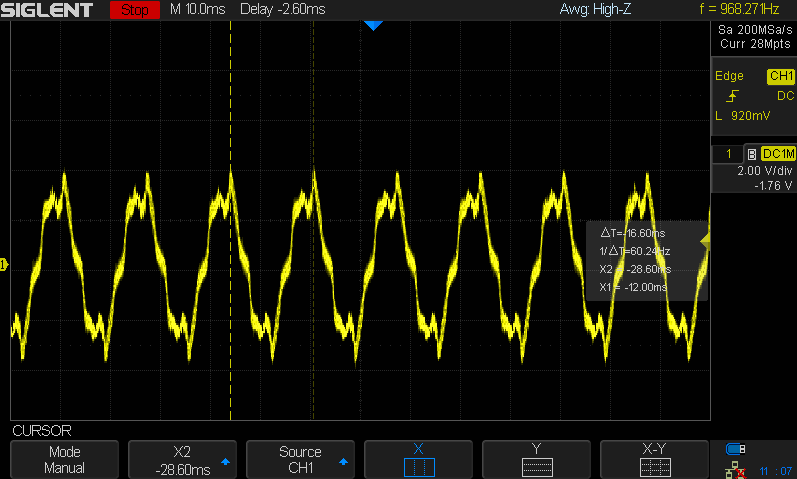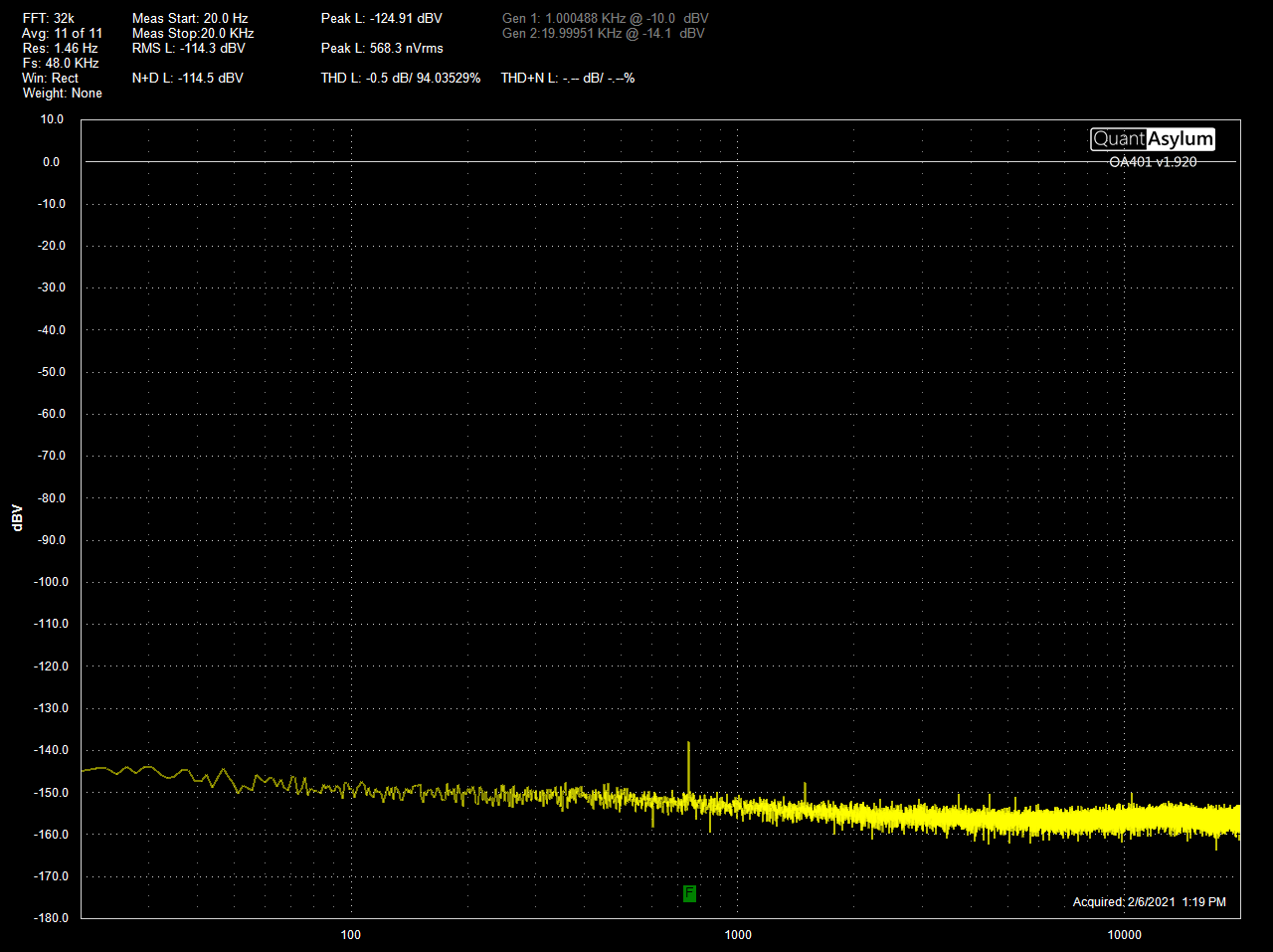Ok, some simple experiments. Reminder, this is a Laptop connected to wall power (US 115VAC), USB cable straight to QA401, no hub. My first test was to check shield (not ground) continuity on a sampling of ASB A/B cables. Some show very low resistance (under 20 Ohms), a couple are close to 0 ohms, and some are higher than 2K Ohms. So assuming a user provided USB A to B cable has continuity in the shield (not ground) is not good.
With nothing connected, and no caps on the QA401 inputs, it looks pretty good and L/R chans are close enough to each other FFT wise… This is with no ground on the USB jack on the QA401.
So the first test that is worth noting:
- DUT connected to QA401 Output and not powered on, QA401 inputs open (no caps)
- Laptop power supply attached
- USB Cable shows continuity between shields

Please note the 60Hz peaks, and the Right Chan has more noise than Left. When I first saw this, as reported a few days ago, the right chan noise was more like 20dB higher than Left, but today it was closer.
Next test was adding shorting caps to the QA401 inputs:

Close to the same thing
Next test was adding ground wire to USB jack on back of QA401 and attached to cover ground screw of wall outlet.

60Hz is gone, and the L/R levels are together now.
For verification, now I disconnected the ground wire from the USB jack on the QA401

Back to the same thing, more or less.
Then next, disconnect the laptop power supply from mains power (it is a grounded power supply, but the output is floating). No USB Jack ground wire on the QA401

I have not looked at the inside of the QA401 to see how USB shield is treated compared to USB ground compared to circuit ground compared to audio ground compared to input BNC ground. For me, the ground wire solved the issue of the day, so I can go on to other work.
Bob